Addendum workflow
In the context of reporting, an addendum is used to update or correct a finalized report. Addenda enable radiologists to add missing details, clarify findings, or correct errors while preserving the original report.

|
Restriction: To enable this workflow, please contact your system administrator.
|
You can create an addendum report if a validated report was created. When a validated report is open, the following options are available:
|
Button
|
Action
|
Result
|
||
|---|---|---|---|---|
 |
Add addendum
|
Creates an addendum section above the original report.
|
||
 |
Edit report
|
Enables you to edit the validated report.
|
Adding an addendum
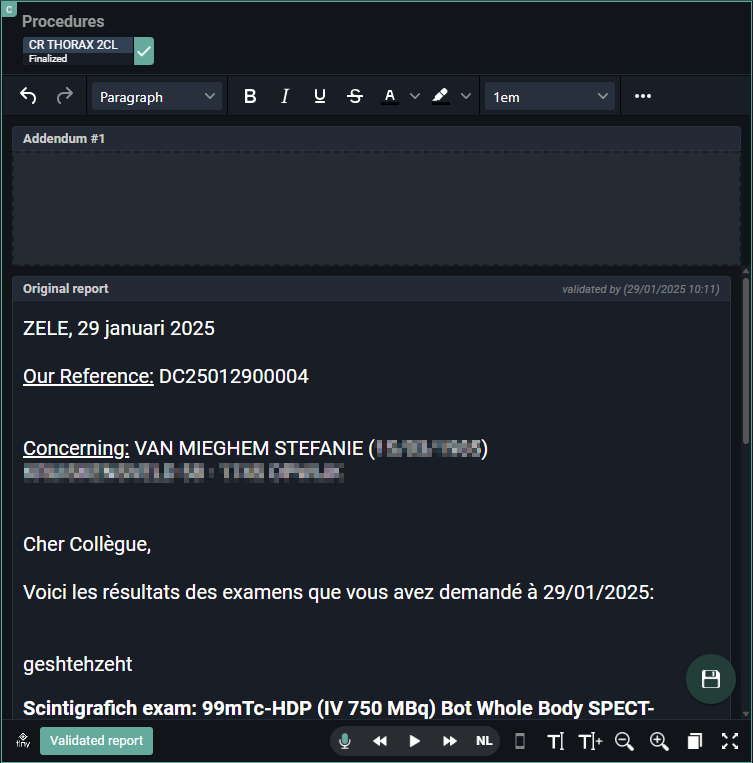
1. Select the validated report to which you want to add an addendum.
2. Open it in the viewer and click the Add addendum button.
The addendum is displayed above your original report.
◦ The addendum number (Addendum #1, Addendum #2, etc.,) is indicated in the header of the addendum section.
◦ You can edit the addendum during the addendum workflow.
◦ The original report is displayed, but cannot be edited.
▪ You can see who created the original report and the date/time it was validated.
▪ If configured, the original report contains the report signature of the original validator. This will not be updated by the validator of the Addendum.
Intended limitations
◦ You cannot link or unlink procedures to or from the report during the addendum workflow.
◦ The addendum workflow only allows the possibility to Cancel or Save and validate the addendum.
Validated addenda
• Validated addenda are displayed above the original report and contain their own report signatures and date/time validation.
• For a report with multiple addenda, the addenda are displayed chronologically, with the most recent addendum at the top.
• The status in the worklist will remain Finalized.
